Getting started
Introduction
The Revelator API enables partners to provide Revelator functionality to artists or other collaborators directly from their own applications.
All API partners are given an API key that is required to access certain key endpoints. The API key is effectively a “client secret”.
Make sure that your API key never goes into client side code; otherwise, your clients will be able to abuse it!
The Revelator API powers the Revelator web interface. Because the external API offering is also used internally, developer’s can view API requests initiated by the web interface and use these requests as working samples. Additionally, they can view (and validate) the results of their API requests in the web interface.
Base URLs
| Service | Production |
|---|---|
| API | api.revelator.com |
| Revelator Web Interface | <your_custom_subdomain>.revelator.pro |
The above web interface URLs are generic. To access the production environment’s web interface with your white label’s custom branding, use your white label’s custom URL.
Sandbox
All testing should be done in a production environment using a dedicated sandbox account. If you do not already have a sandbox account, please contact us at [email protected] to create one.
A staging environment was previously used for this purpose. This is no longer supported.
Authentication and Headers
Some endpoints in the API are not performed as users and therefore do not require access tokens. For example, Signing Up New Users. These tasks always require you to provide your API key.
Access Tokens
Retrieve an access token for a user by Authenticating.
The access token must be sent with each subsequent request as an Authorization header with the value set to
Bearer <token>Content Type
Unless otherwise specified, the content type for the request body is application/json.
Implementation Models
Revelator is a highly customizable application which is relevant for many use cases.
Child Account Model
This is the model we recommend for most use cases.
For API implementations using the child account model, tasks are performed within a user’s personal Revelator account.
- Partner application will create a new user and child account in the Revelator system for each of the partner’s users.
- Assets will never be defined directly in the parent account. Parent account users have permission to view and edit all child account content (releases, tracks, artists and labels), as well as view analytics.
- Required model for any use case which involves directing your users to the Revelator web interface (white labels).
- Partner can choose to authenticate their users with or without their knowledge or involvement (prompted or unprompted authentication).
- Partner will perform administrative tasks, such as inspecting release metadata and performing royalty runs, in the partner tenant in the Revelator web interface.
- Recommended for customers seeking to utilize built-in automation, such as default contracts per child account
Other Models
Different implementation models do exist, but are not recommended in most cases. If the Child Account Model doesn’t work for you, please contact your API account manager.
Workflow: Importing an Existing Catalog or Creating New Release
Use this workflow to understand the order of API requests to use when importing an existing catalog or creating new releases. To import an existing catalog, use these requests in your ingestion script; otherwise, use this request flow in your application.
For standalone accounts, skip to step 2.
- Signup up a new user. See Signing Up New Users.
- Authenticate. See Authenticating.
- Create artists (Optional). See Adding/Editing Artists.
Make sure to create artists before creating tracks/releases when running an ingestion script, to avoid race conditions. Failing to create artists before creating content can cause duplicate artists to be created when multiple requests are run in quick succession.
- Create releases. Adding/Editing Releases.
Defining your catalog in the Revelator system is necessary whether or not you are distributing through Revelator.
Workflow: Customizing Signup/Login for White Labels
This section is only relevant for White Label customers who are signing up and/or authenticating users via the API and then redirecting to their White Label user interface.
To create a custom signup and login page
-
Implement signup. See Signing Up New Users
- If maintaining separate database of user credentials, use unprompted option.
- If not maintaining separate database of user credentials, use prompted option.
-
Implement authentication. See Authenticating.
- If maintaining separate database of user credentials, use unprompted option.
- If not maintaining separate database of user credentials, use prompted option.
-
Implement Forgot Password sequence.
- For unprompted implementations, the Revelator API is not relevant.
- For prompted implementations, see Security and passwords
-
Load the account in the Revelator web interface. See Redirecting Authenticated Users to the Web Interface.
Signing Up New Users
Resource Prerequisite: Only relevant for partners whose accounts are enabled for child account creation.
Use the signup resource to create new accounts and users.
This resource is not relevant for partners who chose to execute all their API calls (for all of their users) in their partner tenant.
This resource does the following:
- Creates a new child account. This new account is a sub-tenant of the partner’s parent tenant; all content in the child is visible in the parent.
- Creates a new user for the child account. This user is the owner of the account.
- Creates all entities required to manage content and payments for the account: a Label/Artist, Payee, and
Contract.
- The default Contract covers all assets created in the account (until/unless more specific contracts are defined).
- The default Payee receives 100% of the royalties being paid by the default Contract (until/unless additional payees are specified).
- The Content, Payee, and Contract will all be visible in the parent account.
Prompted vs Unprompted Signup
The signup resource allows you to signup users with or their involvement or unattended.
- Prompted Signup. The partner application prompts users for their information in a custom signup page.
- Users will have knowledge of their credentials, and can use them to login to the Revelator web interface directly or via a custom login page. (Prompted authentication)
- Supports prompted authentication, unprompted authentication, and the Revelator web interface’s login page. For more information, see Authenticating.
Using prompted and unprompted authentication together would be useful in a case where you don’t want to maintain your own user database, but you do want to maintain your ability to perform unattended authentication.
- Unprompted Signup. The partner application automates signup; the user is not prompted for their information and
has no knowledge of anything outside of the partner application.
- Ideal for API partners creating a complete, standalone application.
- User and account information is provided by the partner directly, and the user will not have knowledge of their login credentials. The partner may already have all the information about the user stored in their application, or they may need to prompt the user for some information, but the user is not prompted to assign themselves credentials.
- Supports unprompted authentication. For more information, see Authenticating.
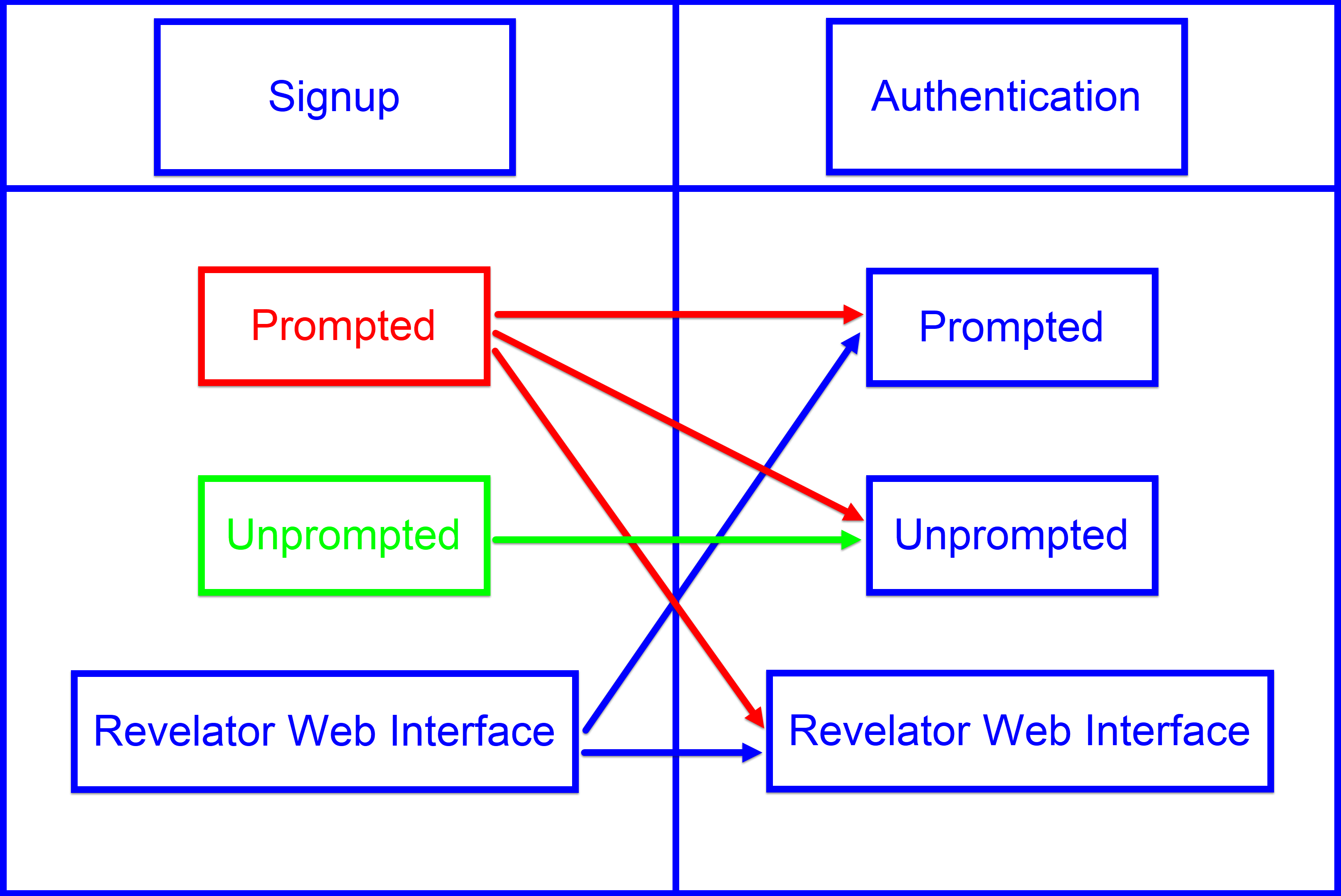
POST /partner/account/signup
Request Body
| Parameter | Type | Description |
|---|---|---|
email required | string | Unique email for the account owner |
password required | string | User’s password (minimum of 6 characters)
|
enterpriseName required | string | The name of the artist, manager or label represented by the account. This will be the name of the Artist/Label, Payee, and Contract automatically created with the account. |
statementEmailAddress optional | string | Contact email address for the account’s default payee.
|
paymentSettings optional | object | Payment settings for the account’s default payee (Required to trigger payments directly from Revelator) |
paymentSettings.providerId required | integer | ID for the payment provider:
|
paymentSettings.userId required | string | Payment provider’s ID for the user, such as their email address. |
firstname optional | string | User’s first name. |
lastname optional | string | User’s last name. |
type required | string | The type of child account to create.
|
partnerAPIKey required | string | Your unique API key for administrative access, provided during onboarding. |
partnerUserId optional | string | Unique ID for the user. The ID is used for unprompted authentication. It is recommended to use the user’s existing ID in the partner application, avoiding the need for partners to save additional credential information. When unprompted authentication will never be used, this parameter is unnecessary and can be omitted. |
maxArtists optional | integer | Maximum number of artists the user can create in the account. By default, there is no artist limit. The following count as an artist towards the maximum:
|
storeAccess optional | object | Controls which stores (digital service providers / DSPs) the child account can distribute to. By default, all stores available in the partner’s parent account will be available in the child account. |
storeAccess.type required | string |
|
storeAccess.storeIds required | array of integers | The Revelator ID for each store that will be available. Look up DSP IDs using the GET /common/lookup/stores resource. Provide an access token to retrieve only the DSPs enabled for a specific account. |
defaultContractTermsRate optional | float | The client’s default share of the revenue (represented as a float). If this parameter is omitted, the system will apply the global default share configured for your clients during partner onboarding. |
Response
Body (success)
| Parameter | Type | Description |
|---|---|---|
userId | string | Unique email for the account owner |
enterpriseId | integer | The Revelator account ID for the newly created child account. Store this ID in order to make upgrades to the account in the future. |
HTTP Codes
| Code | Description |
|---|---|
200 | Success |
403 | If the request would grant an account access to resources the partner doesn’t have access to. For example, setting storeIds to a store the partner doesn’t have access to. |
Example
Request
curl -iv -X POST "https://api.revelator.com/partner/account/signup"\
-H "Accept:application/json"\
-H "Content-Type:application/json" \
-d '{ "email":"[email protected]",
"password":"password123",
"enterpriseName": "John Doe Band",
"firstname":"John",
"lastname": "Doe",
"type":"Launch",
"partnerApiKey":"00000000-0000-0000-0000-000000000000",
"partnerUserId":"XXXXX",
"defaultContractTermsRate": 85.5
}'Response
{
"userId": "a57cbed3-3bf1-4ada-b16c-40d0320bfc8cb",
"enterpriseId": 123456
}Upgrading Accounts
POST /partner/account/upgrade
Request Body
| Parameter | Type | Description |
|---|---|---|
partnerAPIKey required | string | Your unique API key for administrative access, provided during onboarding. |
enterpriseId required | integer | The Revelator account ID for the child account you want to upgrade. This ID was returned in the signup request which created the account. |
newType optional | string | The type of child account. By default, this value will not be updated for the account.
|
newMaxArtists optional | integer | Maximum number of artists the user can create in the account. By default, this value will not be updated for the account. The following count as an artist towards the maximum:
|
newStoreAccess optional | object | Controls which digital service providers (DSPs) the child account can distribute to. By default, this value will not be updated for the account. |
newStoreAccess.type required | string |
|
newStoreAccess.storeIds required | array of integers | The Revelator ID for each store that will be available. only specify dsps which are enabled in your parent account. Look up DSP IDs using the GET /common/lookup/stores resource. Provide an access token to retrieve only the DSPs enabled for a specific account. |
Response
Body
| No Body |
|---|
HTTP Codes
| Code | Description |
|---|---|
204 | Success |
403 | If the request would grant an account access to resources the partner doesn’t have access to. For example, setting storeIds to a store the partner doesn’t have access to. |
409 | If the request would prevent an account from using resources it’s already using. For example, setting newMaxArtists to 1 for an account that has 5 artists. |
Authenticating
The Revelator API provides two authentication resources. Both resources return access tokens when the parameters provided in the requests are valid.
Which method to employ will depend on your use case; using both methods simultaneously will fail.
The generated accessToken is valid for 8 hours.
Prompted vs Unprompted Login
The login resource allows you to login users with their involvement (prompted). The loginpartner resource allows you
to login users unattended (unprompted).
Unprompted login is recommended in most cases. Prompted login is the preferred method only when the partner is not maintaining their own database of user credentials.
- Prompted Login. The partner application prompts users for their information in a custom login page.
- The user must have knowledge of their credentials. Signup must occur via a custom signup page (prompted signup) or via the Revelator web interface.
- Unprompted Login. The partner application automates login; the user is not prompted for their information and has
no knowledge of anything outside of the partner application.
- The partner application provides the
partnerUserIdparameter.- For child accounts: The
partnerUserIdparameters for your users are set by you (the partner application) when Signing Up New Users. Signup must occur through a prompted or unprompted API implementation, and not via the Revelator web interface. - For partner tenant: The
partnerUserIdparameter for the partner tenant is provided to you (the partner) upon onboarding, when relevant. This is relevant for:- Partners who are executing API calls in their partner tenant in addition to their user’s sub accounts. This is relevant for partners managing royalties via the API (API plan C).
- For child accounts: The
- The partner application provides the
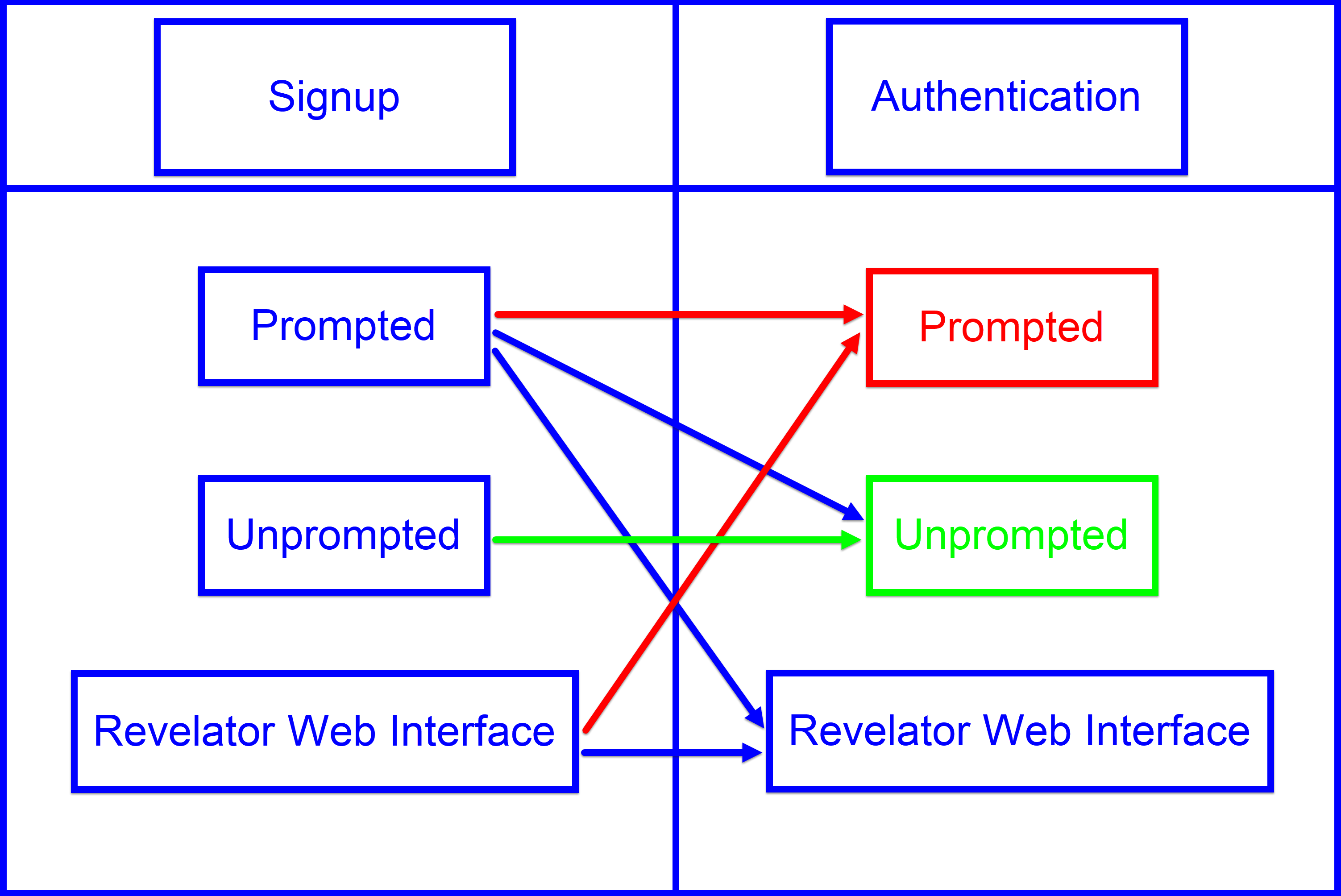
For more information about signup, see Signing Up New Users
POST /partner/account/login
There are two ways to generate an accessToken.
- Prompted login - provide a username and password.
- Unprompted login - provide
partnerUserId.
When logging in, the partnerUserId (for unprompted authentication) and the username / password (for prompted
authentication) are mutually exclusive.
Providing both partnerUserId AND (username with password) in the same login request will cause the login attempt
to fail.
Please choose one authentication method per request.
Request Body
| Parameter | Type | Description |
|---|---|---|
partnerUserId unprompted | string | partnerUserId value assigned to the user in the signup resource. See Signing Up New Users. |
partnerApiKey required | string | Your unique API key for administrative access, provided during onboarding. |
username prompted | string | user’s email |
password prompted | string | user’s password |
Example
Request
curl -X POST 'https://api.revelator.com/partner/account/login'\
-H 'Content-Type: application/json'\
-H 'Accept: application/json'\
-d '{ "partnerUserId": "user123",
"partnerApiKey":"00000000-0000-0000-0000-000000000000" }'Response
{
"accessToken": "string",
"permissions": [
{
"enterpriseId": 0,
"enterpriseName": "string",
"labelId": 0,
"publisherId": 0,
"artistId": 0,
"payeeId": 0,
"imageId": "00000000-0000-0000-0000-000000000000",
"name": "string",
"permissionsAccountId": "00000000-0000-0000-0000-000000000000",
"isOwner": true,
"readOnlyContent": true,
"readOnlyContracts": true,
"readOnlyFinance": true,
"readOnlyDistribution": true,
"readOnlyPromote": true,
"readOnlyDaily": true,
"permissionRolesId": 0,
"isActive": true,
"isDefault": true,
"email": "string",
"accountType": 0
}
],
"isAuthorized": true
}Supporting User Invites
This section is only relevant for White Label customers who are signing up and/or authenticating users via the API and then redirecting to their White Label user interface.
An invitation is when a current user invites another member to their account using the Revelator Pro UI.
You can now manage the email template and invite link directly from your tenant settings in the platform.
Invited User Workflow
-
When a user is invited, they receive an email containing a link to your custom login page. This email also includes their email address (used as a username) and a temporary password generated by Revelator. The user should change this password after the first login.
- Example link:
https://examplelabel.com/invitation?email={invitedUserEmail}&code={invitationCode}
- Example link:
-
When the user lands on your custom login page, make sure to update the
partnerUserIdto a value that matches your internal system. (The logic is the same as described in Signing up new users).
-
Call the
GET /partner/invitationto retrieve the automatically assignedpartnerUserId -
Call the
POST /partner/usersto update thepartnerUserId⚙️ These API calls must be performed from your backend to avoid exposing your Partner API Key in client-side code.
- Once updated, the user can Authenticate.
Invitation Expiration and Resending
By default, invitations expire 24 hours after being sent. If not accepted within that period, the link becomes invalid and authentication attempts will result in an error.
The expiration time can be customized on request, and invitations can be re-sent.
GET /partner/invitation
Retrieves the information about a user invitation.
This is an administrative endpoint that requires your partnerApiKey. The API key must be provided directly in the
Authorization header.
Example Header Format: Authorization: YOUR_PARTNER_API_KEY_HERE
Important: Do not include the “Bearer” keyword or any other scheme prefix (e.g., Basic, Digest) in the
Authorization header. Your partnerApiKey is expected to be a UUID (Universally Unique Identifier). Providing an
incorrectly formatted API key will result in a error with the message:
{"message":"An error has occured","statusCode":500,"error":"Guid should contain 32 digits with 4 dashes (xxxxxxxx-xxxx-xxxx-xxxx-xxxxxxxxxxxx)."}
Query Params
| Query Param | Type | Description |
|---|---|---|
email required | string | User email |
code required | string | Invitation code |
Response
| Parameter | Type | Description |
|---|---|---|
partnerUserId | string | User partner ID |
email | string | User email |
invitedEnterpriseId | integer | The enterpriseId of the enterprise the user was invited to |
passwordCanBeReset | boolean | Indicates if the user’s password can be reset |
enterprises | array of objects | All enterprises the user has access to. |
enterprises.id | integer | Enterprise ID |
enterprises.name | string | Enterprise name |
enterprises.accessType | string | User’s access type for the enterprise |
POST /partner/users
Update the user partnerUserId and/or password
Request body
| Parameter | Type | Description |
|---|---|---|
partnerAPIKey required | string | Your unique API key for administrative access, provided during onboarding. |
partnerUserId required | string | Current partner user ID |
newPartnerUserId optional | string | New partner user ID |
newPassword optional | string | New password |
Security and passwords
Password complexity requirements
Passwords must meet the following requirements:
- At least 8 characters long
- Include a lowercase letter
- Include an uppercase letter
- Include at least one special character (
!@#$%^&*) - Include at least one number (
0–9)
Forgotten password workflow
This section is only relevant for API partners without their own user database (prompted implementations).
- Add a “Forgot password” link to your custom login page that uses the
POST /account/forgotpasswordendpoint. - The user will receive an email to complete the password reset process.
This endpoint can only be used if your account has Revelator’s transactional email service configured.
For security reasons, the endpoint will always return an HTTP code of 200, regardless of whether the email exists
in the system.
POST /account/forgotpassword
Initiates the forgotten password flow.
Query String Parameters
| Parameter | Type | Description |
|---|---|---|
email required | string | Unique email of the account owner |
enterpriseId optional | string | Revelatorenterprise ID
|
redirect optional | string | URL to load after flow completes |
Redirecting Authenticated Users to the Web Interface
This section is only relevant for White Label customers who are signing up and/or authenticating users via the API and then redirecting to their White Label user interface.
Once you have validated a user’s credentials and authenticated them successfully, you can redirect the user to their account in the Revelator web interface.
To load the user’s account, include the access token (retrieved during authentication) in the redirect URL.
Important Notes
- Always use your custom production URL (your White Label domain) to load the interface with your brand’s customizations.
- If a user has access to multiple Revelator accounts, their default account will be loaded. They can switch between accounts once inside the interface.
Authorization URL Structure
The base URL for redirecting an authenticated user is:
| Usage | URL Format |
|---|---|
| Production | https://<custom_v2_url>/authorize?token=<access_token>&redirectUrl=<url> |
URL Query Parameters
The following query parameters are available for use in the authorization URL:
| Field | Type | Description |
|---|---|---|
token required | string | The access token retrieved upon successful API authentication. |
redirectUrl optional | string | A valid, full HTTP/HTTPS link specifying a path within the White Label web interface where the user should be redirected after successful token authorization. If this parameter is omitted or empty, the user will be redirected to the home page. Crucially, this URL must use the same domain (<custom_v2_url>) as your White Label platform. |
Example Format:
https://<custom_v2_url>/authorize?token=00000000-0000-0000-0000-000000000000&redirectUrl=https://<custom_v2_url>/analytics/consumption/dashboardRunning Requests in Child Accounts
This section is only relevant for API partners using the Child Account model.
API partners using the Child Account model often need to perform API requests on behalf of specific child
enterprises. In most cases, this can be done indirectly, without using the special
/api/enterprises/{enterpriseId}/ prefix.
Running Requests Indirectly
Many endpoints already allow you to target a child enterprise by including an identifier in the request:
- Use an
enterpriseIdfield in the request body, for example when creating or updating a composer viaPOST /content/composer/save. - Use the
enterprisesquery parameter on certainGETendpoints, such asGET /content/release/all, to retrieve data from multiple child enterprises at once.
Always refer to the individual endpoint documentation to confirm whether a request supports these parameters.
Running Requests via the Enterprise Prefix
If an endpoint does not natively accept an enterpriseId or similar parameter, you can explicitly run the request
in the context of a child account using the full endpoint path format:
<base_url>/api/enterprises/{enterpriseid}/<documented_path>
Example: To create an artist in a child account with ID 12345, call <base_url>/api/enterprises/12345/artists.
Notes on Behavior
- This method is only supported by certain endpoints (listed below).
- Parent account users can already perform actions that reference existing resources (e.g., validating a release) without using this prefix.
- Some endpoints are only meaningful for parent account users when a target enterprise is specified, since parent
accounts themselves do not contain assets, artists, or labels. For example, creating an artist without specifying
an
enterpriseIdwill fail when using a parent account token.
Supported Endpoints
The following documented endpoint paths currently support execution in a child account context using the
/api/enterprises/{enterpriseid}/ prefix:
- GET
/artists - GET
/artists/summary - GET
/artists/{artistId} - POST
/artists - GET
/analytics/{dataSet}/{aggregationDimension}
We are actively working to extend this functionality to additional endpoints. Please refer to the individual endpoint documentation for the most accurate and up-to-date information.
Retrieving Client Information
GET /enterprise/clients/{enterpriseId}
Retrieves the information about a client
Response
| Field | Type | Description |
|---|---|---|
enterpriseId | integer | The unique identifier of the enterprise. |
payeeId | integer | A unique payee ID for the default payee associated with the client. |
name | string | The name of the client. |
creationDate | string | The date when the client was created. |
infringementTrustScore | integer | The trust score associated with the client. |
infringementTrustLevelName | string | The name of the trust level. |
totalReleases | integer | The total number of releases associated with this client enterprise. |
totalTracks | integer | The total number of tracks associated with this client enterprise. |
notesCount | integer | The total number of notes made by the parent enterprise about this client. |
artistPortalsCount | integer | The number of artist portals that have access to this client enterprise. |
labelPortalsCount | integer | The number of label portals that have access to this client enterprise. |
memberAccountsCount | integer | The number of member accounts within this client enterprise. |
isLockedOut | boolean | Indicates if the client enterprise account is currently locked. |
isDolbyAtmosEnabled | boolean | Indicates if Dolby Atmos uploading is enabled for this client enterprise. |
dolbyAtmosMonthlyUploadLimit | integer | The monthly limit of Dolby Atmos uploads for this client enterprise. |
hasAcceptedTermsAndConditions | boolean | Indicates if the client has accepted the terms and conditions in the Revelator PRO app. |
GET /enterprise/clients/all
Retrieves the information about all clients
Query Params
| Parameter | Type | Description |
|---|---|---|
pageNumber optional | integer | The page number of the results to retrieve. Default is 1. |
pageSize optional | integer | The number of items per page. Default is a system-defined value. |
orderByProperty optional | string | The property to sort the results by. Available options:
|
orderByDescending optional | boolean | If true, orders the results in descending order. If false or omitted, orders in ascending order. |
searchText optional | string | Allows to search by client’s name. > |
infringementTrustLevelId optional | integer | Filters clients by their infringement trust level ID. Valid values: 1, 2, 3. |
Response
| Field | Type | Description |
|---|---|---|
totalItemsCount | integer | The total number of client items available across all pages. |
pageNumber | integer | The current page number. |
pageSize | integer | The number of items per page |
items | array of objects | An array of client objects |
items.enterpriseId | integer | The unique identifier of the enterprise |
items.payeeId | integer | A unique payee ID for the default payee associated with the client |
items.name | string | The name of the client |
items.creationDate | string | The date when the client was created |
items.infringementTrustScore | integer | The trust score associated with the client |
items.notesCount | integer | Total number of notes made by the parent enterprise about this client. |
items.artistPortalsCount | integer | Number of artist portals with access to this client. |
items.labelPortalsCount | integer | Number of label portals with access to this client. |
items.memberAccountsCount | integer | Number of member accounts in this client enterprise. |
items.isLockedOut | boolean | Indicates if the client enterprise account is currently locked. |
additionalCounters | object | An object containing additional counters |
additionalCounters.unfilteredClientsTotal | integer | The total number of clients before any filtering is applied |
GET /partner/users
Retrieves key identifiers for a user based on their email address.
This is an administrative endpoint that requires your partnerApiKey. The API key must be provided directly in the
Authorization header.
Example Header Format: Authorization: YOUR_PARTNER_API_KEY_HERE
Important: Do not include the “Bearer” keyword or any other scheme prefix (e.g., Basic, Digest) in the
Authorization header. Your partnerApiKey is expected to be a UUID (Universally Unique Identifier). Providing an
incorrectly formatted API key will result in a error with the message:
{"message":"An error has occured","statusCode":500,"error":"Guid should contain 32 digits with 4 dashes (xxxxxxxx-xxxx-xxxx-xxxx-xxxxxxxxxxxx)."}
Query Params
| Parameter | Type | Description |
|---|---|---|
email required | string | The email address of a user within one of your managed child enterprises. |
Response
| Field | Type | Description |
|---|---|---|
userId | string | Our internal user identifier. |
partnerUserId | string | Your unique identifier for this user, used for unprompted authentication requests. |
Account Termination
POST /api/enterprises/{enterpriseId}/terminate
Terminate the account, reject all releases in the inspection queue, and take down all live catalog
Common resources
Revelator API implementations can use the following common resources to retrieve information about various entities. These are usually used obdain Enum/ID values to be used in other API requests.
Some endpoints require an access_token and provide results specific to the account.
GET /common/lookup/currencies
Retrieves a list of all supported currencies.
| Field | Type | Description |
|---|---|---|
code | string | Currency code |
symbol | string | Symbol for the currency |
name | string | Name of the currency |
countryCode | string | Country code associated with the currency (empty string if not applicable) |
GET /common/lookup/countries
Retrieves a list of all supported countries.
| Field | Type | Description |
|---|---|---|
countryId | integer | Country ID |
isO2Code | string | Two letter country code |
code | string | Full country code |
name | string | Name of the country |
GET /common/lookup/timezoneIds
Retrieves a list of all supported timezones.
| Field | Type | Description |
|---|---|---|
timezoneId | integer | Timezone ID |
text | string | Textual representation of the timezone |
GET /common/lookup/musicstyles
Retrieves a list of all supported music styles.
| Field | Type | Description |
|---|---|---|
musicStyleId | integer | Music style ID |
name | string | Name of the music style |
parentId | integer | Parent music style ID (null if no parent) |
order | integer | Numeric order of the music style within the Revelator system |
GET /common/lookup/pricetiers
Retrieves a list of all supported price tiers.
| Field | Type | Description |
|---|---|---|
priceTierId | integer | Price tier ID |
name | string | Name of the price tier |
code | string | Code of the price tier |
isForRelease | boolean | Whether the price tier is for releases |
isForTrack | boolean | Whether the price tier is for tracks |
price | float | Price of the price tier in USD |
distributionStoreId | integer | Store ID for the DSP that the price tier is available for |
order | integer | Numeric order of the price tier within the Revelator system |
GET /common/lookup/languages
Retrieves a list of all supported languages.
| Field | Type | Description |
|---|---|---|
languageId | integer | Language ID |
name | string | Name of the language |
languageCode | string | Short language code |
isValidMetadataLanguage | boolean | Whether the language is valid for metadata |
GET /common/lookup/stores
This endpoint requires an access token.
Retrieves a list of all supported DSPs for the account.
| Field | Type | Description |
|---|---|---|
distributorStoreId | integer | Distributor store ID |
name | string | Name of the distributor store |
isActive | boolean | Whether the distributor store is active for distribution |
shortDescription | string | Short description of the distributor store (null if no description is available) |
display | boolean | Whether the distributor store is displayed in the UI |
supportRingtones | boolean | Whether the distributor store supports ringtones |
supportVideos | boolean | Whether the distributor store supports videos |
isNew | boolean | Whether the distributor store is new (null if not new) |
deliveryLeadTimeDays | integer | Lead time for delivery in days (null if not applicable) |
takedownLeadTimeDays | integer | Lead time for takedown in days (null if not applicable) |
GET /common/lookup/contributorRoles
Retrieves a list of all supported contributor roles.
| Field | Type | Description |
|---|---|---|
roleId | integer | Contributor role ID |
name | string | Name of the contributor role |
contributorRoleGroupId | integer | ID of the Contributor Role Group this role belongs to. |
GET /common/lookup/MonetizationPolicies
This endpoint requires an access token.
Retrieves a list of all monetization policies for the account.
| Field | Type | Description |
|---|---|---|
distributorStoreId | integer | ID of a distributor store associated with the monetization policy |
policyId | integer | Monetization policy ID |
name | string | Name of the monetization policy |
orderNum | integer | Numeric order of the monetization policy within the Revelator system |
GET /common/lookup/trackProperties
Retrieves a list of all track properties for the account.
| Field | Type | Description |
|---|---|---|
items | array of objects | A parent field containing all track properties |
items.trackPropertyId | integer | Track property ID |
items.name | string | Name of the track property |
GET /common/lookup/ContributorRolesGroups
Retrieves a list of all available Contributor Role Groups, each with its ID and name.
| Field | Type | Description |
|---|---|---|
contributorRoleGroupId | integer | ID of contributor role group. |
name | string | Name of the contributor role group. |
GET /common/lookup/contactRoles
Retrieves a list of all available Contact Roles, each with its ID and name.
| Field | Type | Description |
|---|---|---|
contactRoleId | integer | ID of contact role. |
name | string | Name of the contact role. |
GET /common/lookup/sources
Retrieves a list of all available social sources, each represented by its ID, name, and URL.
| Field | Type | Description |
|---|---|---|
socialSourceId | integer | ID of the social source. |
name | string | Name of the social source. |
url | string | Base URL of the platform. |
GET /content/track/lookups
Retrieves a list of various lookup data related to track content, used for dropdowns or selections when managing track metadata.
| Field | Type | Description |
|---|---|---|
vocalTypes | array of objects | A list of available vocal types for a track. |
vocalTypes.vocalTypeId | integer | An internal unique identifier for the vocal type. |
vocalTypes.name | string | The name of the vocal type. |
formats | array of objects | A list of available track format types. |
formats.formatId | integer | An internal unique identifier for the track format. |
formats.name | string | The name of the track format. |
mechanicalPros | array of objects | A list of mechanical PRO (Performance Rights Organization) entities responsible for collecting mechanical royalties. |
mechanicalPros.proId | integer | An internal unique identifier for the PRO in our system. |
mechanicalPros.name | string | The name of the PRO organization. |
mechanicalPros.code | integer | An external identifier or code assigned to the PRO by a recognized international or national body (e.g., CISAC). Used for external recognition or linking. Can be null. |
mechanicalPros.countryId | integer | An internal identifier referencing the country primarily associated with the PRO. Can be null if not specified. |
mechanicalsRights | array of objects | A list of options indicating the status of mechanical rights administration for a track’s composition, specifically relating to the publisher relationship (e.g., self-published, managed by a publisher, or public domain). |
mechanicalsRights.rightsId | integer | An internal unique identifier for this specific mechanical rights status option. |
mechanicalsRights.name | string | The descriptive name for the mechanical rights status option (e.g., “Copyright control (self-published)”). |
